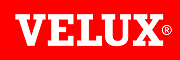Some companies hand over files with tracked changes still embedded. This can be particularly embarrassing if prices or opinions have been commented on during drafting.
There are different ways to clear the data depending on the package you use. In current versions of MS Word, Excel and Powerpoint you should click the Microsoft Office Button, point to “prepare” and then click “properties”. In Access, go to “manage” then “database properties”.
[jetpack-related-posts]